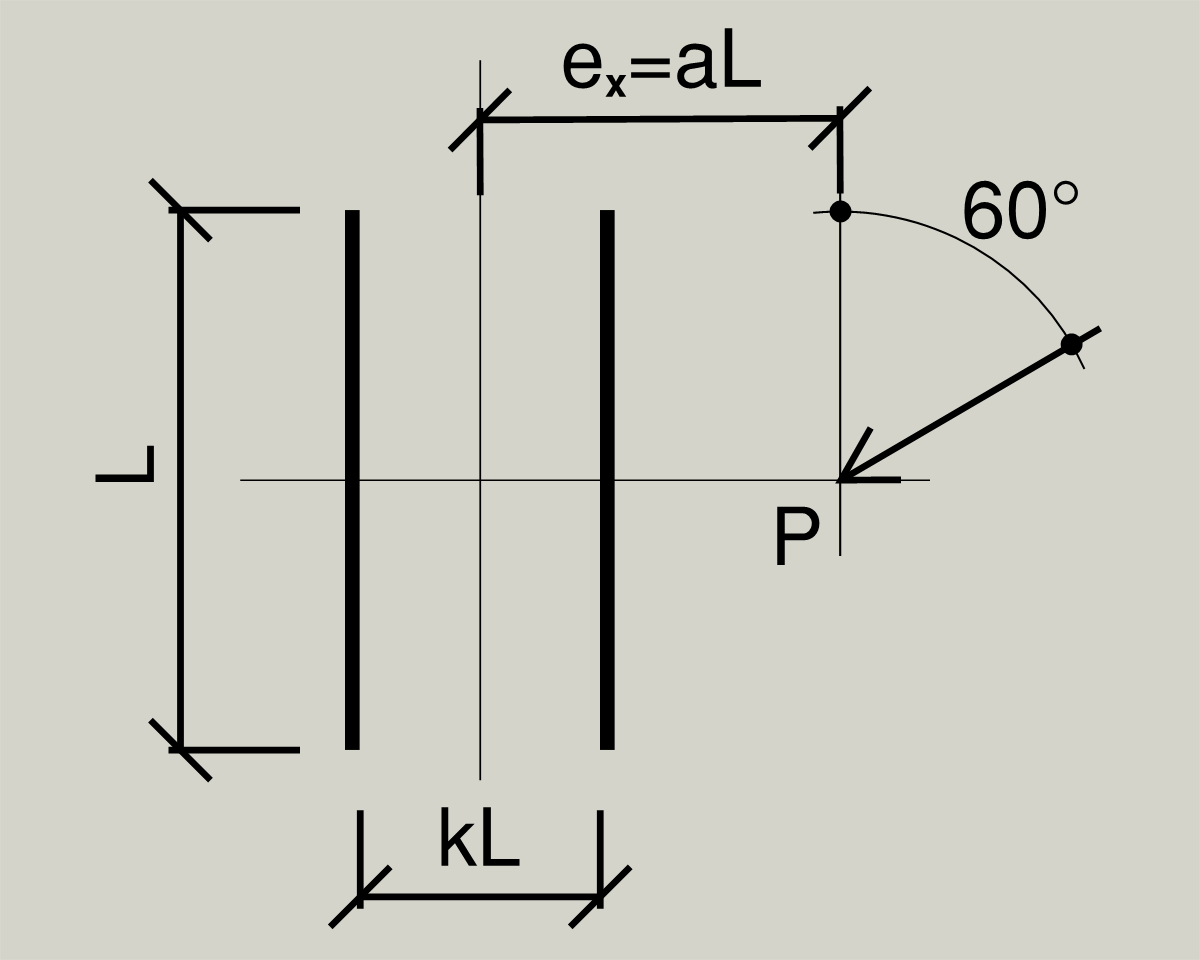table8welds
Similar to the WeldCalcs app, The Table8welds engineering app calculates the initial fillet weld size for various weld patterns . Based on the Instantaneous Center of Rotation Method, the app quickly performs the bi-linear interpolation required to calculate specific coefficients based on industry standard tables. Sample screen shots from the app are presented below.
First, set the input data, including the Design Method, Weld Strength, Weld Table, Required Loads and the weld dimensions. The LRFD Design Method is selected in this Screenshot. Tap “Calculate” to compute the coefficients and to size the weld.
Tap the Segmented Controls to change to the Design Method and the Weld Strength. In this Screenshot, the Design Methods has been changed to ASD and the Weld Strength is now 90. The Design Equation and the C1 coefficient update accordingly.
Use the “C Values” screen to review and verify the available values for the C Coefficient for Eccentrically Loaded Weld Groups, based on the selected T8 Table.
NOTE: Selection of a Table 8 on the 'C VALUES' Screen will not update the selected Table 8 on the 'DESIGN' Screen.
AVAILABLE WELD GROUPS
METHOD OF SOLUTION
The calculations performed by the Table8welds app are based on the Instantaneous Center of Rotation Method as described in the AISC Steel Construction Manual, Fifteenth Edition. For practicality, the weld dimension, L, is limited to a minimum value 1 inch and a maximum value of 100 inches. The required force, Pu or Pa, is limited to a range between 1 and +9,999 kips. The tables used by the app to determine the Coefficient, C, for Eccentrically Loaded Weld Groups are available for reference and manual verification by the user.
APP LIMITATIONS
The Table8welds app is intended for users that are educated and experienced with structural engineering principles and the design of welded connections. The calculations performed by the app to determine the initial fillet weld size are based on the input parameters described above.
The Table8welds app does not account for various code requirements and other considerations that apply to the design of welded connections. These include, but are not limited to: the minimum size of fillet welds, the maximum size of fillet welds, the minimum length of fillet welds, the effective length of fillet welds, the thickness of the base metal, the material strength of the base metal, the joint type, joint fit-up and tolerances, constructability issues, the minimum shelf dimensions for fillet welds, termination details for fillet welds, access necessary to place welds, skewed connections, fillet welds combined with bolts or other weld types, ductility of the weld group, effects due to the load angle other than those indicated in the weld pattern diagrams, fatigue and high-cycle loading, seismic loads, one-sided fillet welds when lateral deformation is not prevented, shear lag factors, effects from heat distortion due to excessive weld amounts, effects due to restraint against weld shrinkage, effects due to residual stresses in the connected elements, effects due to lamellar tearing, the welding process used for placing the welds, and potential periodic revisions and/or errata to the AISC SCM, 15th Edition, Table 8 values.
The user is responsible for evaluating these code requirements and other considerations which may result in a required fillet weld size that is different from the initial fillet weld size computed by the Table8welds app. The user is responsible for providing the appropriate type of required force, factored or unfactored, that is consistent with the Design Method selected (LRFD or ASD). The app does not apply load factors to the required force input by the user. The values for the Design Method and the weld metal strength, Fexx, are initially set to LRFD and 70 ksi, respectively. These design parameters are reset to these initial values when the app is closed and re-opened. The section properties calculated by the Table8welds app do not include the effect of corner radii. A 90° angle is assumed at the intersection of horizontal and vertical weld segments.
Apple Media Services Terms and Conditions &
LICENSED APPLICATION end user license agreement
Downloading, installing, accessing or using the WeldEquations and/or the WeldCalcs and/or the Table8welds Licensed Applications (Apps) requires agreement to the terms and conditions described in Apple Media Services Terms and Conditions by Apple®. This agreement incorporates additional App Store® terms and conditions relating to the licensing of App Store content including, but not limited to, the LICENSED APPLICATION END USER LICENSE AGREEMENT. Any Glendale Coding Labs, Inc. App that you acquire via the App Store is governed by the LICENSED APPLICATION END USER LICENSE AGREEMENT (“Standard EULA”), unless Apple or Glendale Coding Labs, Inc. provide an overriding custom license agreement (“Custom EULA”).